Sheet Template
Use the Sheet Template option to select the paper (sheet) size for the plot to be plotted. You must be in a Plot Edit Window to be able to use this option.
Instructions
On the File menu, point to Plot Edit, and then click Sheet Template to display the Paper sheet border panel.
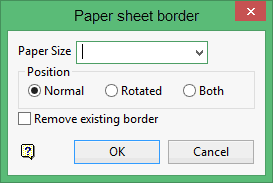
Paper size
Enter, or select from the drop-down list, the paper (sheet) size. The new paper size will be used as the template for all subsequent plots that are loaded.
Position
The template can be shown in normal orientation (portrait), rotated (landscape) or both.
Remove existing border
Select this check box to remove the previous template from the screen. If this check box is not checked, then the new template will be placed on top of the previous one.
Click OK.
The new template is then displayed.

