Ellipse
Use the Ellipse option to draw an ellipse in a similar manner to a rectangle (see Rectangle option).
Instructions
On the File menu, point to Plot Edit, and then click Ellipse.
Indicate the lower-left and upper-right corners of the region in which you want to place the ellipse.
The Point in ellipse panel displays.
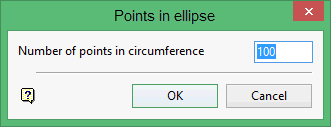
Enter the number of points in the ellipse circumference. The number of points must be between 10 and 500.
The ellipse (or circle if the rubber band was a square) is drawn in the rubber band rectangle. The ellipse touches all four edges of the rectangle.

1- Ellipse
Click OK.

