Attributes
Use the Attributes option to add or edit additional channel sample information, such as assays.Instructions
On the Geology menu, point to Channel Sampling, and then click Attributes to display the Channel to Edit panel.
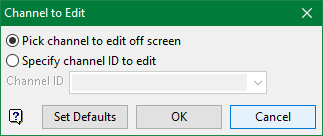
The channel to be edited can either be picked from the screen, or its ID can be specified.
Click OK.
The following panel is then displayed. If you chose to pick a channel from the screen, then you will be required to select the required channel first.
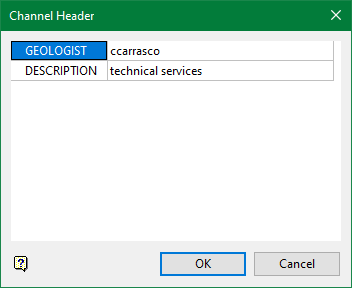
Select OK.
A list of samples for the selected channel displays.
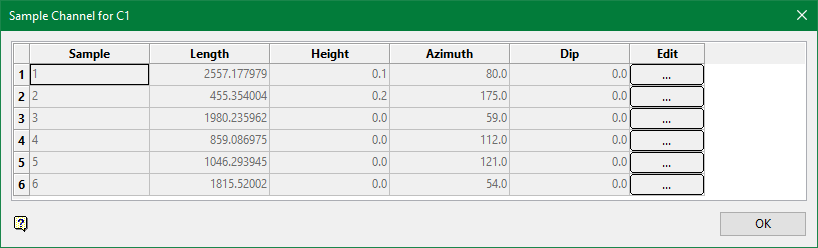
To modify a sample, click Edit (...) on the left. This displays the Channel Attributes panel.
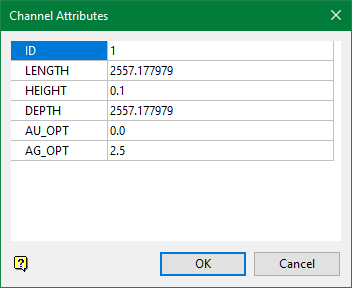
Make required changes and select OK to accept the changes.
You will then be returned to the samples list to select another sample.

