Datasheet
Use the Datasheet option to set up a channel sample database structure (design). The design is built by specifying the fields that store the user entered information associated with each channel. Additional fields will store location and orientation information about the channels.
A channel sample design requires three records:
HEADER(channel identifier)SURVEY(channel direction survey)SAMPLE(samples along channel)
These records are automatically added to the design. Each record has extra fields inserted into them for storing spatial data. These fields are:
| Record | Field | Field | Field | Field | Field | Field | Field | Field | Field | Field |
|---|---|---|---|---|---|---|---|---|---|---|
| HEADER | CHANEL(C) | STATON(C) | DISFST(N) | AZMFST(N) | DIPFST(N) | FACEX(N) | FAXEY(N) | FACEZ(N) | HEIGHT(N) | DESCRP(N) |
| SURVEY | DEPTH(N) | AZIMTH(N) | INCLN(N) | |||||||
| SAMPLE | ID (C) |
X (N) |
Y (N) |
Z (N) |
LENGTH(N) | HEIGHT(N) | DEPTH(N) |
Abbreviations:
C = Character
N = Numeric
Attributes can be associated with an entire channel, and with each sample inside a channel. If information about the whole channel is required, then the fields to store this information must be added to the header record. Typical information that might be stored with each channel would be the face number or mining area. To store information for individual channel samples, such as assays or geology data, fields must be added to the sample record.
If you are unfamiliar with creating designs, then you may want to refer to the New Design option (under the Isis > File submenu) for more information.
Instructions
On the Geology menu, point to Channel Sampling, and then click Datasheet to display the Database Datasheet panel.
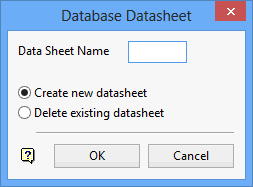
Data Sheet Name
Enter the name of the design that you want to create or delete.
Create new design
Select this option to create a new design.
Delete existing design
Select this option to delete the current design. This option is mainly used for system administrative purposes.
Note: A message displays if any database are using the nominated design.
Click OK.
If you chose to a create a new datasheet, then the following panel is displayed.
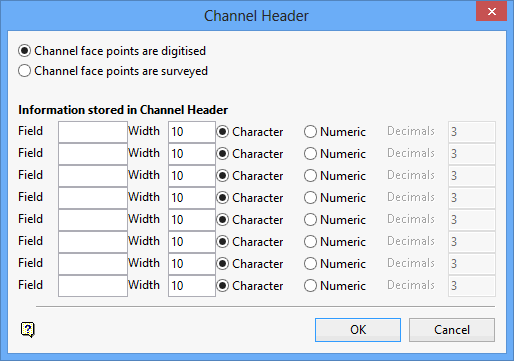
Enter any fields that are required for storing information about the entire channel.
Click OK.
The following panel is then displayed.
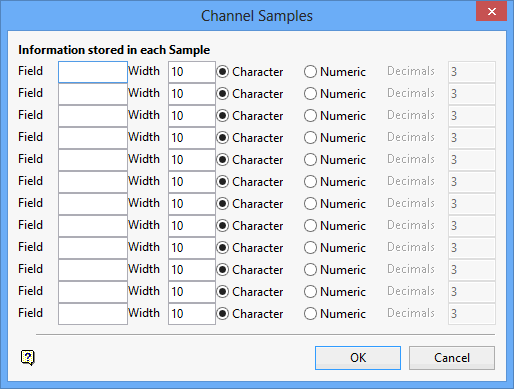
Enter any fields that are required for storing information about individual samples.
Click OK.
You will then be asked whether or not you want to create the datasheet. Once confirmed, the design is constructed.

