Coal Borehole Graphics Plot
Instructions
On the Geology menu, point to Drilling Utilities, and then click Coal Borehole Graphics Plot to display the following interface.
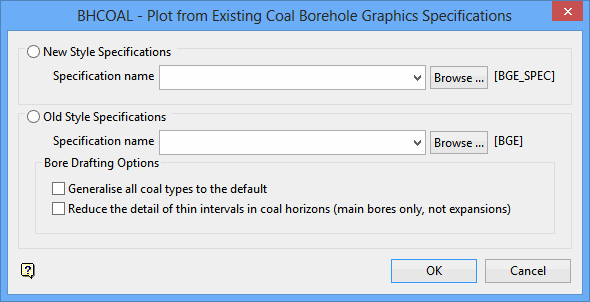
Style Specifications
Specification name
Use the drop-down list or Browse button to locate the <filename.bge.spec> specification file. Â The New Style specifications were introduced about the time Version 6 came out. Â However, the older version is still supported.
Bore Drafting Options
Generalise all coal types to the defaults
This option is to address data in which the coal is logged as a range of different types (dull, bright, etc.) where they can have potentially different plotting patterns associated with them. Â This can be handy when you are trying to do detailed correlations. Â However, it is not so useful when you want a more general larger scale borehole plot. Â Therefore, this option generalises the coal types by removing the unnecessary detail.
Reduce the details of thin intervals in coal horizons (main bores only, not expansions)
Part of the above – You can also plot a single bore where the whole borehole is plotted at 1:250 scale (less detail).  Then the seams are automatically plotted alongside it at a scale of 1:25 (more detail).  This option tells it to only put the detail in on the 1:25 scale expansions, not the main borehole.

