Contact Profile Analyser
Use the Contact Profile Analyser option to investigate the relationship between a chosen grade variable when moving from one geological or estimation unit to another. The behaviour of the transition between one unit to another can be used to improve the use of samples from neighbouring units to estimate the grades of a given geological unit.
The Contact Profile Analyser option takes samples from one geological unit and pairs it with samples from another geological unit based on a separation distance. The separation distance is geometric rather than spatial.
The pairs are constructed over an increasing separation distance. For each separation distance, the average grade of the first unit is plotted against the average grade calculated with the second unit. These points are located in the chart as the distance in the X-axis and the average grade in the vertical axis. One database will be plotted as negative distance so the differences can be observed in the graph.
Instructions
On the Geology menu, point to Sampling, and then click Contact Profile Analyser to display the Contact Profile interface.
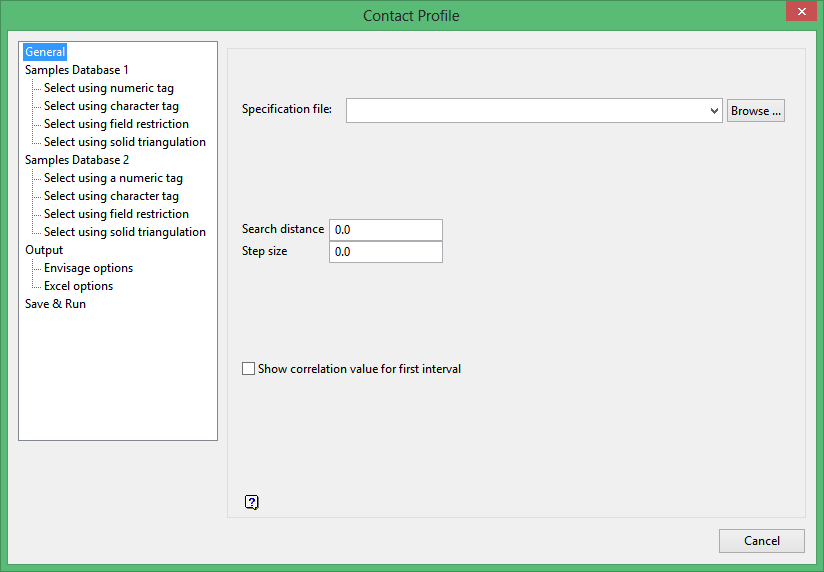
The Contact Profile interface is separated into the following sections:
- General
This section allows you to open or create a Contact Profiles specification file (.cpf). - Samples Database 1
This section of the interface allows you to select the database and grade variable that defines the first geological unit. - Samples Database 2
This section of the interface allows you to select the database and grade variable that defines the second geological unit. The second geological unit can be taken from another database or it can be taken from the same database specified through the Samples Database 1 section with different selection criteria. - Output
This section of the interface allows you to specify where the outputted results are to be displayed and, if applicable, stored. The results can either be displayed onscreen through Vulcan, or they can be outputted to a nominated text file or Microsoft Excel spreadsheet. - Save & Run
This section of the interface allows you to save the specified parameters, which can either be stored in the currently open Contact Profiles specification file or in a new specification file. This section of the interface can also be used to run the parameters.

