Register
Register Drillhole Collars Onto a Triangulation
Use the Register option to register (project) drillhole collars onto a triangulation.
Instructions
On the Geology menu, point to Drilling, and then click Register .
If more than one triangulation is loaded, then you will be asked to select the necessary triangulation first.
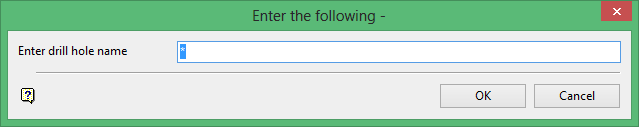
Enter drillhole name
Multiple drillholes can be loaded by using wildcards.
Click OK.
A warning message is then displayed. This message will state that the act of registering drill hole collar locations to a triangulation will PERMANENTLY alter the collar record in the drill hole database.
Click to continue.
Drillholes with drillhole strings that do not overlap the triangulation are not changed. i.e. the collars will not overlap the surface.

