Report Desurvey
Report Downhole Survey Data
Use Report Desurvey to generate a report file, containing downhole survey measurements by depth, for the loaded hole.
Instructions
On the Geology menu, point to Drilling, and then click Report Desurvey to display the Smoothing Report panel.
The following panel displays.
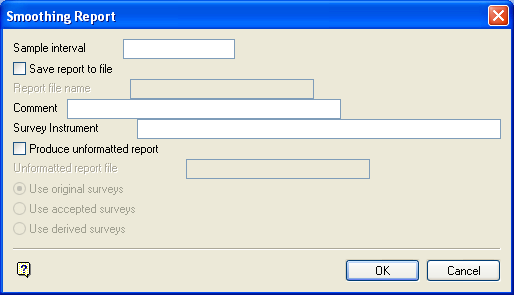
Smoothing Report panel
Sample Interval
Enter the required sampling spacing for the derived readings, that is if you specify 10m, then the derived readings will be measured at 10m intervals.
Save report to file
Select this check box to write the generated report to a file. You will also need to enter the file name (maximum size 20 alphanumeric characters). You can also save the report through the Report Window.
Comment
Any information entered here displays in the report header. The maximum size is 40 alphanumeric characters.
Survey instrument
Specify the survey instrument, which will be placed in the report header.
Produce unformatted report
Select this check box to create a file that contains no headers, and the data is in column format. This format is suitable for importing into a spreadsheet. You must give a file name for the report and also choose what data is to be reported, i.e. original surveys, accepted survey or derived surveys.
Click OK.
The report is then displayed in the Report Window.
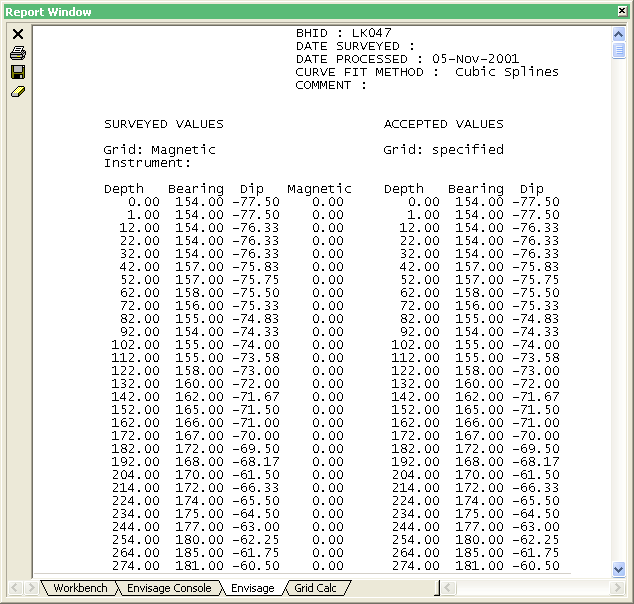
Report Window Output

