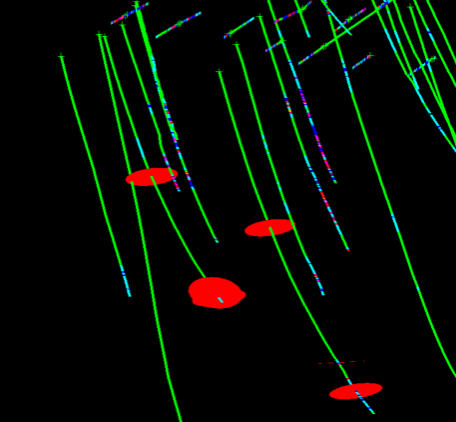Load Structures
Use this option to load the structural data of any drillhole in the drillhole database so that the data can be viewed.
Instructions
On the Geology menu, point to Drilling, then click Load Structures. The Load Structures panel is displayed.
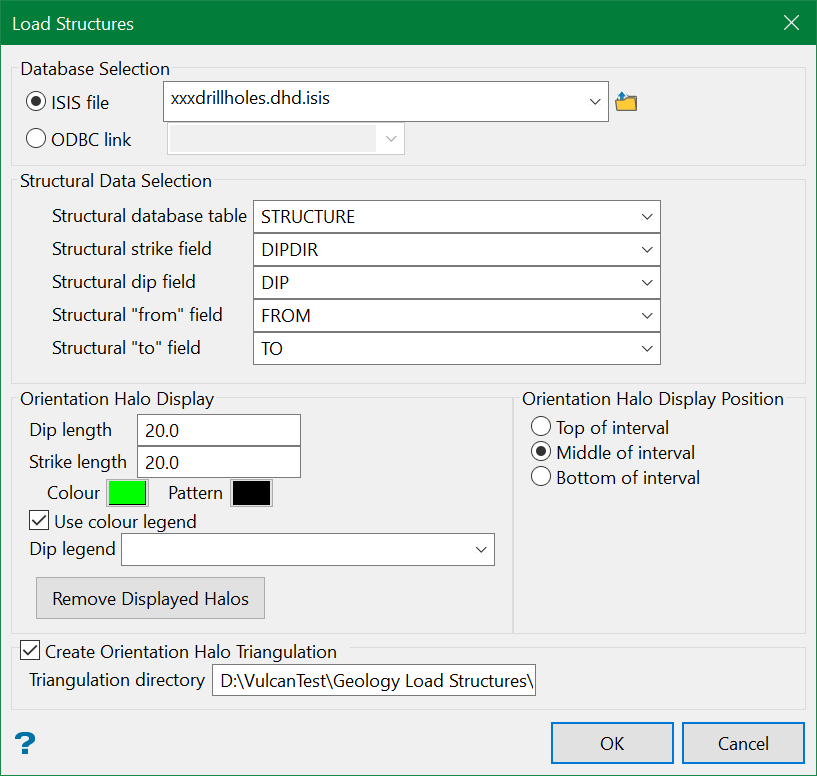
Database Selection
Select a structure database from the drop-down list or browse for a valid database from other directory. You can also choose an OBDC link for the database.
Structural Data Selection
Select the data from the table and its respective fields. The database needs to have a structure table to select its respective parameters.
Enter the length along the strike bar.
Orientation Halo Display
This section allows specifying the field values to be used when displaying orientation halos.
Dip length
Enter the distance from the end of the dip symbol to the strike bar.
Strike length
Enter the length along the strike bar.
Use the colour and pattern for the strike objects.
Use colour legend
The dip objects can be coloured using the schemes contained in an existing Geotech colour legend. Select the desired scheme name from the Dip legend drop-down list.
Note: If the default scheme names are found in the .scd file, then the DIP values displays for the dip schemes.
Removed Displayed Halos
This hides the orientation halos displayed on the Vulcan screen.
Orientation Halo Display Position
This sets the display position of the orientation halo in the drillhole intervals. The position can be either on the top, middle, or bottom of the interval.
Create Orientation Halo Triangulation
Select this option to create triangulations for the orientation halo displayed. The resulting triangulation(s) can be saved into a directory.
Select OK. The object selection context menu appears. Select the object(s) and the output is displayed.
Input
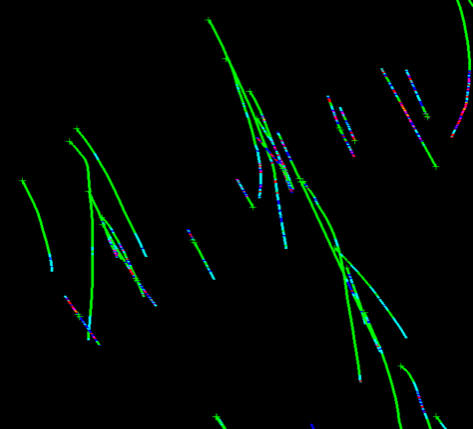
Output