Create Section 
Use the Create Section option to create a section by digitising the line segment and width of the cross-section. The line segment and section width define the polygon that will be used to select the currently loaded drillholes. Initial section direction is the normal of the line segment used in calculating the width (the line segment closest to the point determining the width).
This option can also be accessed by selecting the ![]() Create Section button from the Geology Section toolbar.
Create Section button from the Geology Section toolbar.
Note: Drillholes need to be displayed before using this option. The drilling must be loaded in 3D, not just collar locations. Use the  Load Drillholes option (under the Geology > Drilling submenu) to display the drillholes.
Load Drillholes option (under the Geology > Drilling submenu) to display the drillholes.
Instructions
- Select Geology menu
- Select Drilling Section submenu
- Select Create Section option
Digitise the extents of the section by indicating the start and end points of each section line segment. Cancel when you have finished digitising the section line.
You will then be required to indicate the section width (the shortest distance to any of the sections line segments). The line segment used to determine the width will be the direction from which the section line is viewed. Once the section width has been indicated, a polygon is then generated and all drillholes lying in this polygon are selected and highlighted.
Figure 1 : Polygon and Selected Drillholes
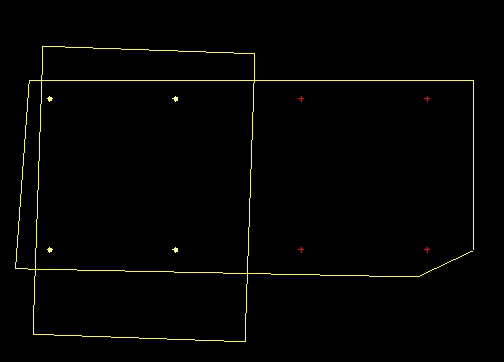
You will then be asked to nominate the drillholes you want to add or remove from current selection. Cancel when you have finished selecting drillholes.
Figure 2 : Selected Drillholes
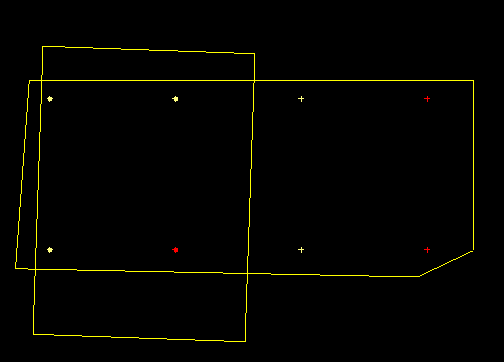
The new section is then displayed in the Drillhole Section Window. Use [CTRL] and [Tab] to toggle between the Primary Window and the Drillhole Section Window. The section extents are also displayed in the Primary Window (as an underlay).
Use the ![]() Save Section option to save the defined Drillhole Section.
Save Section option to save the defined Drillhole Section.
Note: The data displayed through a Drillhole Section Window will be automatically updated when changes to the underlying database are saved through Isis.

