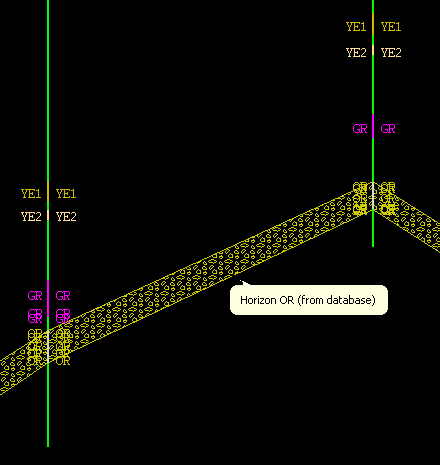Database Correlation
Use the Database Correlation option to establish correlations between holes without having to preselect the intervals. The correlations will be made after the horizons of interest have been defined.To use this option, you must be in a Drillhole Section window (see Create Section ) and a Horizon list must exist (stored in the <proj>.gdc_glob file).
Note: The tops and bottoms of the intervals are connected by a series of triangles. If you have previously selected a default shading pattern, then you will see patterned triangles defining the horizons.
Instructions
- Select Geology menu
- Select Drilling Section submenu
- Select Database Correlation option
The following panel displays. If more than one Drill colour scheme is available, then you will be prompted to select the required scheme first.
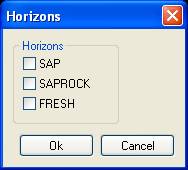
Horizons panel
This panel allows you to specify the horizons that you want to report. Check the All Horizons check box to report on all horizons. Otherwise, individually select the horizons that you want to report.
Use the Clear button to clear the current selection. Use the Invert button to reverse the selection status of each horizon.
Select OK.
The bore matching the selection criteria is chosen, and the correlations are drawn.
Figure 1 : Database Correlation