Add Hole
Use the Add Hole option to add drillholes to a drillhole section.To use this option, you must be in the Drillhole Section Window. Use [CTRL] + [Tab] to move between the Primary Window and the Drillhole Section Window. Refer to the Create Section option for information on how to create a drillhole section.
Instructions
- Select Geology menu
- Select Geology Section submenu
- Select Add Hole option
The following panel displays.
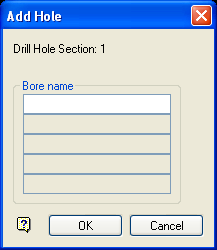
Add Hole
Enter the name of the drillholes that you want to add to the drillhole section. Up to five drillholes can be added through this panel.
Select OK.
The Add Hole panel is redisplayed, allowing you to add another batch of drillholes. Select the Cancel button when you have finished adding drillholes to the drillhole section.
Specify whether or not you want to apply the current display settings to the recently added drillholes. Display settings are defined through the Display Settings option.
Select the ![]() Zoom Data Extents button from the Graphics toolbar if you cannot see the added holes.
Zoom Data Extents button from the Graphics toolbar if you cannot see the added holes.

