Align Holes
Use the Align Holes option to align the currently selected intervals either to the top, middle or bottom of a specified drillhole.
To use this option, you must be in the Drillhole Section Window and one or more drillhole intervals must be highlighted. Use [CTRL] + [Tab] to move between the Primary Window and the Drillhole Section Window.
Instructions
- Select Geology menu
- Select Drilling Section submenu
- Select Align Holes option
The following panel displays.
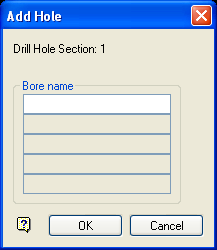
Align Holes panel
If you haven't selected any drillhole intervals prior to running the Align Holes option, then the following prompt displays. Refer to the Select Intervals and Select Intervals by Field options for information on how to select drillhole intervals.
Figure 1 : "No hole intervals currently specified" Prompt
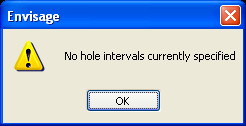
Select the drillhole that will be used to align the drillhole intervals. The drop-down list contains all drillholes that have highlighted interval.
Specify whether to align the currently selected intervals to the top, middle or bottom of the specified drillhole.
Select OK.

