Create Grid Section 
Use the Create Grid Section option to create a stratigraphic cross-section, i.e. a cross-section that displays grid correlations rather than drillholes.This option can also be accessed by selecting the  Create Grid Section button from the Geology Section toolbar.
Create Grid Section button from the Geology Section toolbar.
Instructions
- Select Geology menu
- Select Drilling Section submenu
- Select Create Grid Section option
Digitise the extents of the section by indicating the start and end points of each section line segment. Cancel when you have finished digitising the section line.
Figure 1 : Defining the Section Line
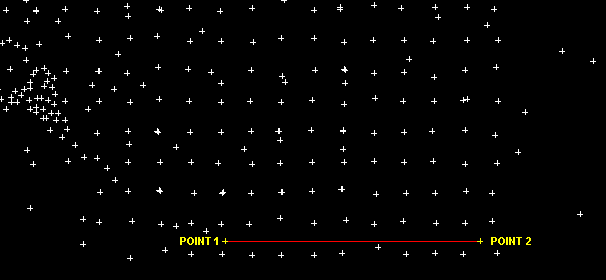
Indicate the viewing location.
Figure 2 : The Viewing Location
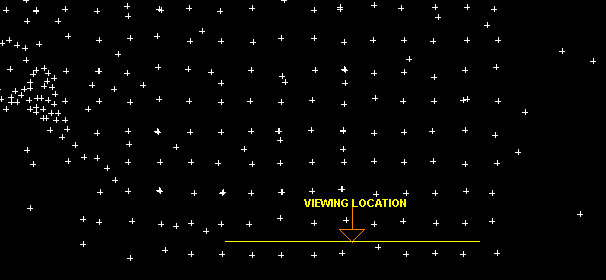
The new section is then displayed through the Drillhole Section Window.
Figure 3 : The Resulting Stratigraphic Cross-Section
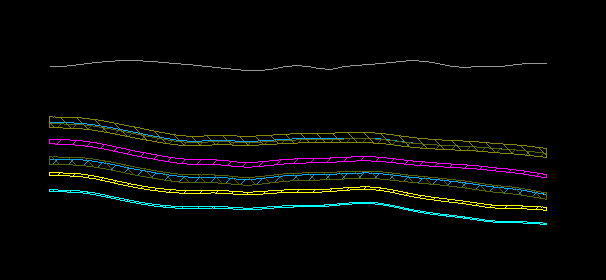
The section extents and the viewing location are also displayed in the Primary Window (as an underlay).
Use the ![]() Save Section option to save the defined stratigraphic cross-section.
Save Section option to save the defined stratigraphic cross-section.

