Select Intervals by Field
Use the Select Intervals by Field option to select the drillhole intervals that match a given criteria, i.e. by name and/or by value. The matching intervals, which can be edited through using the Edit Intervals option, are selected across the entire section of drillholes.
Instructions
- Select Geology menu
- Select Drilling Section submenu
- Select Select Intervals by Field option
The following panel displays.
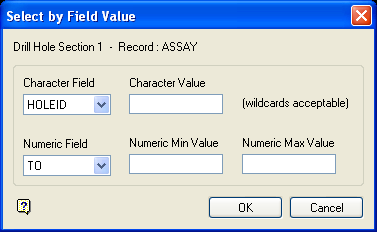
Select by Field Value
Searching by character field
Select, from the drop-down list, the character field that you want to use to locate the corresponding intervals. You will also need to specify the character value that will be used to match against the bore intervals. Wildcards (* multiple character and % single character) can be used.
Searching by numeric field

