Save Section 
Use the Save Section option to save the section line that was digitised through the Create Section and Create Grid Section options.
The section line will be stored as a line object in a nominated layer. In the case of a drillhole section, the section width for the defined section will be stored in the W tag of the line"s first point.
This option can also be accessed by selecting the ![]() Save Section button from the Geology Section toolbar.
Save Section button from the Geology Section toolbar.
Instructions
- Select Geology menu
- Select Drilling Section submenu
- Select Save Section option
The following panel displays.
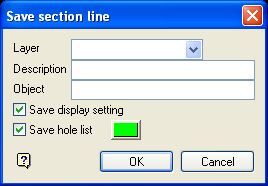
Save section line panel
Layer
Select the layer that will be used to store the resulting line object.
Description
Enter a description to further describe the contents of this layer. The description can be up to 80 alphanumeric characters and may include spaces. If a description is not entered, then a default description will be used instead. If the chosen layer already has an assigned description, the description displays when the layer is selected. Existing layer descriptions can be overwritten.
Object
Enter the object name for the resulting line object. The object name can contain up to 40 alphanumeric characters (spaces are not allowed).
Save display setting
Select this check box to apply the current display settings whenever you load this section. If this check box is not ticked, then the default display settings will be used when displaying this section through the Drillhole Section Window. The default display settings are specified through the Display Settings option.
Save hole list
Select this check box to record the holes that are currently included in the drillhole section. If this check box is enabled, then a list of the current holes will be included in the section line definition.

