Database Record Definition
Define Geological Database Record
Use the Database Record Definition option to create the record definition for the current drilling database. Defining the database records is required for most of the operations under the Drilling Utilities submenu. The definition will be saved to the <proj>. gute_spec file.
Instructions
On the Geology menu, point to Utilities, and then click DB Record Definition to display the Database Record Definition panel.
If a drillhole database has not been opened prior to selecting this option, then the Open Geological Database panel displays first.
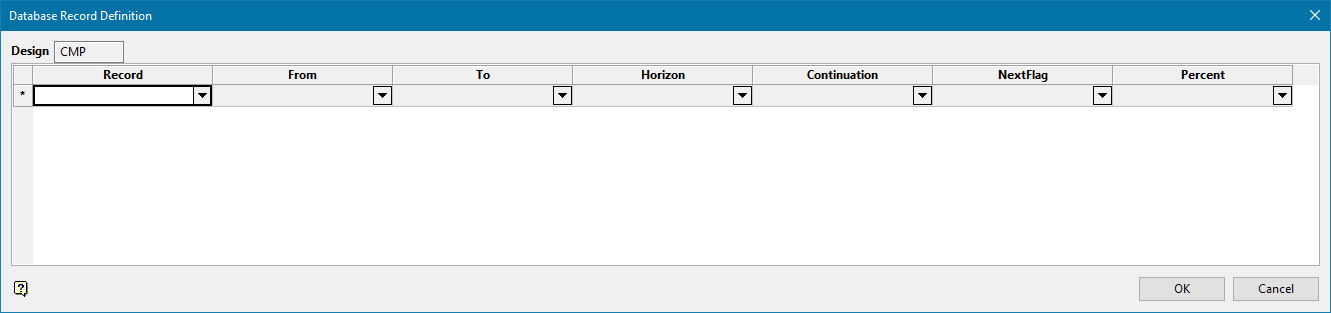
Design
This read only field displays the name of the datasheet that is currently being accessed.
Record
Select the records. Only the records that are to be accessed spatially through Drilling Utilities need to be defined.
From
Select the field containing the start of interval (top depth). This field is not mandatory, However, if not supplied, then the start of a new interval is considered to be the previous bottom depth. First interval is assumed to start as zero (0.0).
To
Select the field containing the horizon identifier. This field is mandatory. Sample id is the same as seam/horizon id.
Horizon
Select the name of a horizon record in the currently opened drillhole database. This field is not mandatory.
Continuation
Select the field that flags the current record as a continuation of the previous record. This field is not mandatory.
Next Flag
Select the field that flags the next record in the database as a continuation of the current record. This field is not mandatory.
Percent
Select the synonym for the percentage field.
Click OK.
When the panel is complete, select OK to save the record definition to the <proj>. gute_spec file. This record definition is also be attached to the datasheet (design), which means that any database that accesses the datasheet will be able to use this record definition.

