Delete Locate Definition
Delete a locate definition
Use the Delete Locate Definition option to remove permanently a Locate Definition from the project spec file ( <proj>.gute_spec ).
Instructions
On the Geology menu, point to Drilling Utilities, and then click Delete Locate Definition.
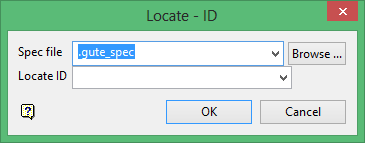
Spec file
Select the specification file that you want to use.
Locate ID
Enter, or select from the drop-down list, the name of the definition identifier that you want to delete. The drop-down list will contain all of the definition identifiers stored in the nominated .gute_spec file.
Click OK.
You will need to confirm the deletion.

