Mapfile Run Macro
Use the Mapfile Run Macro option to invoke an existing macro without having to view it first.
Instructions
- Select Geology menu
- Select Drilling Utilities submenu
- Select Mapfile Run Macro option
The following panel displays.
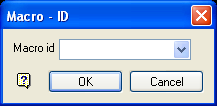
Macro - ID panel
Macro id
Enter, or select from the drop-down list, the macro id. All macro information is stored in the user id.mapfile_spec file.
Select OK.
The chosen macro is then invoked in a separate Report Window.
If you chose to save the mapfile statistics and/or mapfile generation information to a nominated log file, then the appropriate information will be written to the specified text file. Refer to the Macro Definition section of the Mapfile Build Macro documentation for more information.

