English Log Translation Setup
Use the English Log Translation Setup option to configure the translations that will be used with the English Log Generation option.
Instructions
- Select Geology menu
- Select Drilling Utilities submenu
- Select English Log Translation Setup option
The following panel displays.
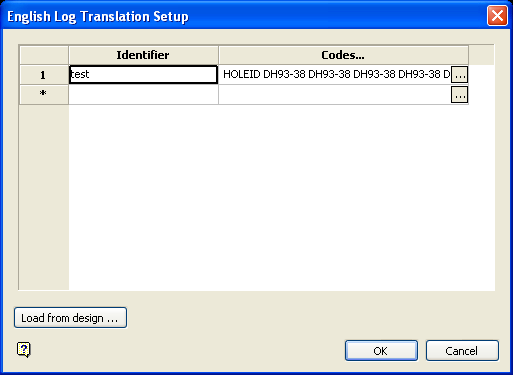
English Log Translation Setup panel
Identifier
Enter a general description for the translation codes.
Codes
Select the  button to display the Translation Codes panel.
button to display the Translation Codes panel.
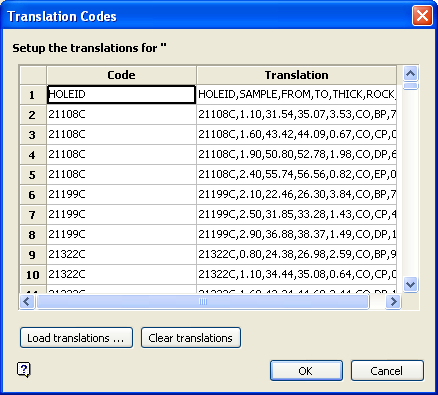
The Translation Codes panel allows you to control which translations are to be used, rather than loading all of them. If there are no predefined Translation Codes already set up, then the codes can be manually entered.
When manually entering codes, the codes need to be entered as they are logged in the database and should be entered into the left hand column. The verbose translations should be inputted into the right hand column. It is highly recommended however, that the Isis design be used to store these translations.
Select the Load translations button to access previously defined translations. Once selected, the Load translations panel will be displayed.
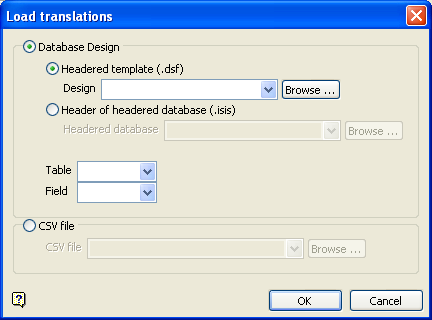
The translations can be loaded from an existing database design or from an existing CSV file. The drop-down lists contains all applicable files found in the current working directory. Click Browse to select a file from another location.
When using a headered template or the header of a headered database file, you will also be required to select the name of the table and field that contains the relevant translation data.
Select OK.

