Plot Available Pattern Table
Use the Plot Available Pattern Table option to plot the available Borehole Graphics pattern chart ( symleg.bgp).
Note The symleg.bgq file should be located in your current working directory. The Plot Available Pattern Table option will create a new symleg.bgq file if one does not exist prior to running the option.Instructions
On the Geology menu, point to Drilling Utilities, and then click Plot Available Pattern Table.
Once selected, the Borehole Graphics pattern chart displays in a Plot Preview Window.
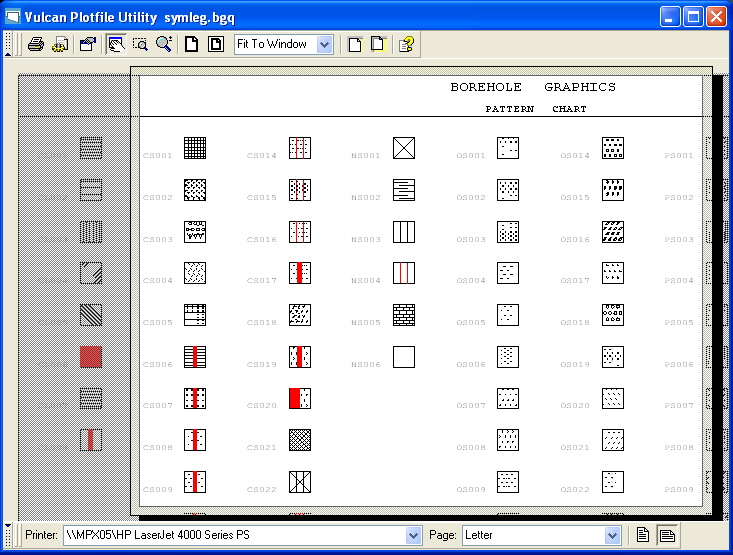
Figure 1 : Borehole Graphics pattern chart (as viewed through the Plot Utility)
Refer to the Plot Utility > Overview section for more information on the Plot Utility application.

