Generate Fault Mask
Use the Generate Fault Mask option to define the area that is affected by the fault line. This is done by using the "throw" and angle of the fault. The area can then be excluded from reserve calculations etc.
Note: This option requires a W value, which represents the throw of the fault, to have been applied to each point in the fault line. Use Design > Point Edit > W Tag option to apply a W value to a point.
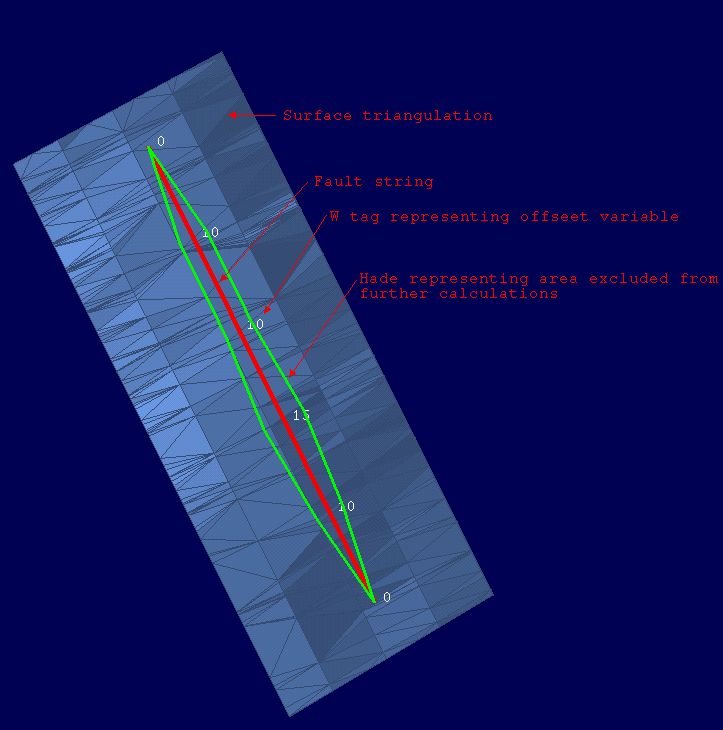
Figure 1 : String
Instructions
On the Geology menu, point to Fault Manipulation, and then click Generate Fault Mask to display the String Projection panel.
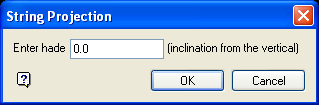
Enter hade
Enter the angle between the fault plane and the vertical plane (as illustrated in the following diagram).
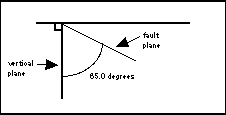
Diagram 2- Hade
Click OK.
The Multiple Selection box is then displayed. This allows you to select objects (fault lines) by category.
Upon selection, the fault lines are shadowed. When you are finished selecting objects/categories, you will be asked whether or not you want to retain the projections.
The previous panel will then be redisplayed, allowing you to enter another

