Convert
Use the Convert option to apply trace offsets, specified in a file, to a single binary file or a number of binary log files defined by a separate file.
Tip: We recommend that you use the Convert option prior to loading the borehole traces.
Instructions
On the Geology menu, point to Geophysics, and then click Convert option
The following panel displays.
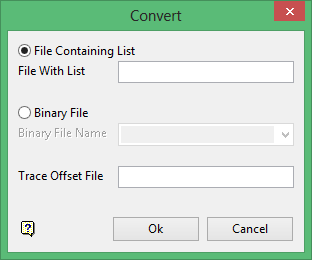
File Containing List
Select this option to convert using a file containing the data list.
Binary File
Select this option to convert using a geophysical binary file.
Trace Offset File
Enter the name of the Trace Offset file.
Click OK.
The file will be converted.

