Depth Conversion
Use the Depth Conversion option to apply a depth conversion factor to the log traces prior to creating the binary file. For example, a depth conversion factor of 5 will change a scale of "0 - 500" to "0 to 2500". The shape of the curve is unaltered.
Tip We recommend that you use the Depth Conversion option prior to loading the borehole traces.Instructions
On the Geology menu, point to Geophysics, and then click Depth Conversion to display the Depth Conversion panel.
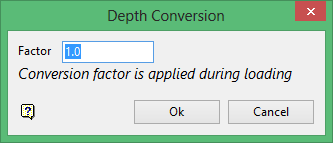
Enter the conversion factor. The default value is 1.0.
Click OK.
The conversion factor is then applied to the holes when they are loaded.

