Edit Macro 
This option is identical to the Edit Macro option under the Geology > Geophysics and Rsvute > Files submenus.
Use the Edit macro option to make changes to the contents of an existing macro file ( <proj><id>.<application>_ cmnd ).
This option can also be accessed by selecting the Edit Macro button ![]() from the Grid Calc Advanced toolbar or the Edit Macro buttonfrom the Rsvute toolbar.
from the Grid Calc Advanced toolbar or the Edit Macro buttonfrom the Rsvute toolbar.
Instructions
On the Geology menu, point to Geophysics, and then click Edit Macro to display the Edit Macro panel.
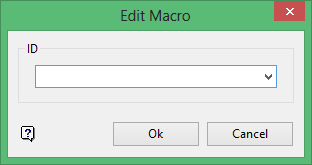
Select the macro that you want to edit.
Click OK.
The macro file is then opened through a text editor (outside of Vulcan). The Notepad application is the default text editor for Windows, however, you can use the ENVIS_EDIT environment variable to reference a different text editor.
Use the Save Macro option to save the changes.

