Edit And Display
Use the Edit and Display option to select a drillhole for editing lithological data and displaying its geophysical traces. It also allows you to select the default specification file to configure the look of the Borehole Graphics windows.
Instructions
On the Geology menu, point to Geophysics, and then click Edit And Display to display the Default file panel.
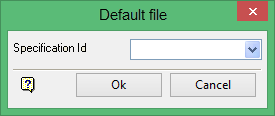
Specification ID
Enter, or select from the drop-down list, the specification file ( < specid_ ) that contains the configuration to be used for the Borehole Graphics windows. The specification file is created in Borehole Graphics when you access a geophysical log and set up the trace display parameters. Refer to the Geophys section of the Borehole Graphics documentation for more information.
Click OK.
The Borehole Graphics program is then started. The drillhole and its geophysical traces are displayed, and you can edit the lithological or stratigraphy record. Once you have finished editing and clicked the EXIT option, you can select whether to write the editing changes into a DB2 or ASCII format.

