Import From DB2
Use the Import From DB2 option to convert geophysical data (from the DB2 format) into the binary format used by Borehole Graphics (Borehole Graphics Utility module).
Instructions
On the Geology menu, point to Geophysics, and then click Import From DB2 to display the Specify file panel.
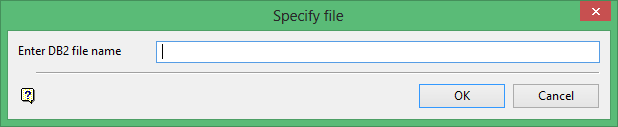
DB2 file name
Enter the name of the file where the DB2 format data is stored. If the file is not stored in the current working directory, then specify the path name (relative path is accepted).
Click OK.
The conversion is then started, and a list of the generated files will be displayed in the Report Window of Vulcan. The resulting binary files will then be saved into the current working directory.

