Null Value
Use the Null Value option to define the null value for the geophysical traces. The null value can be user defined or read from the data file.
Tip: We recommend that you use the Null Value option prior to loading the borehole traces.
Instructions
On the Geology menu, point to Geophysics, and then click Null Value to display the Null Value panel.
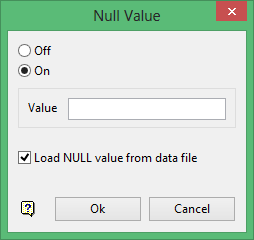
Off
Select this option to switch the null value detection off.
On
Select this option to switch the null value detection on. You will need to enter the value that you want to use as a null value in the geophysical trace.
Load
Select this check box to load the null value from the data file.
Click OK.
The null value is then set.

