Bench
Use the Bench option to calculate the volumes between two surfaces, in one or more polygons, with the volume split by a third surface, typically a bench. The bench surface may lie completely above or below, or may intersect one or both of the limiting surfaces.
The limiting surfaces must be defined by grids; the bench may be defined by a grid or as an elevation (i.e. a flat plane). The limiting surfaces may be offset in either direction. The bench can also be defined as a grid and an offset. This allows you to define benches, such as "90 foot above top of coal".
The calculated volumes are displayed in the Report Window of Vulcan. The units of measurement used are derived from the .dg1 file.
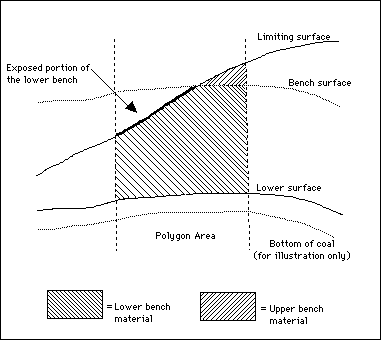
Figure 1 : Volumes Between Two Surfaces Split by a Bench
Instructions
On the Geology menu, point to Grid Reserves, and then click Bench to display the Bench Volumes panel.
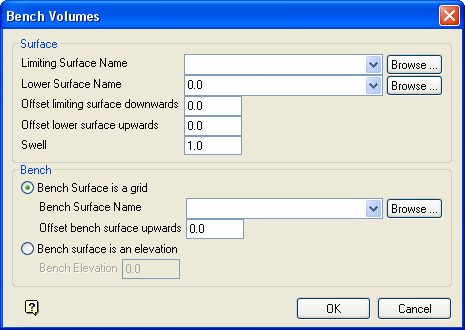
Limiting Surface Name
Enter, or select from the drop-down list, the name of the grid that will be used as the limiting surface. The drop-down list contains all supported grid files found in your current working directory. Click Browse to select a file from another location.
Offset limiting surface downwards
Enter the distance (in metres or feet) to move the limiting surface. A positive value moves the surface downwards, for example to account for topsoil removal. A negative value moves the surface upwards.
Lower Surface Name
Enter, or select from the drop-down list, the name of the grid that will be used as the limiting surface. The drop-down list contains all supported grid files found in your current working directory. Click Browse to select a file from another location.
Offset lower surface upwards
Enter the distance (in metres or feet) to move the lower surface. A positive value moves the surface upwards, for example to account for dozer material on a seam roof. A negative value moves the surface upwards.
Swell
Enter the factor used to calculate the swollen volumes.
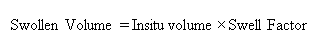
Bench Surface is a grid
Select this option if the bench surface has been defined as a grid, or if it is parallel to a modelled grid surface but offset either upwards or downwards, for example a 90 foot above coal bench. You will need to supply the <gfi>.<MV> parts of the grid name.
Bench surface is an elevation
Select this option in the case of a bench elevation. You will also need to enter the required bench elevation.
Click OK.
The Multiple Selection box is then displayed. This allows you to select the reserve polygons by category. Upon selection of the reserve polygons, the reserves are calculated and displayed in the Report Window of Vulcan.
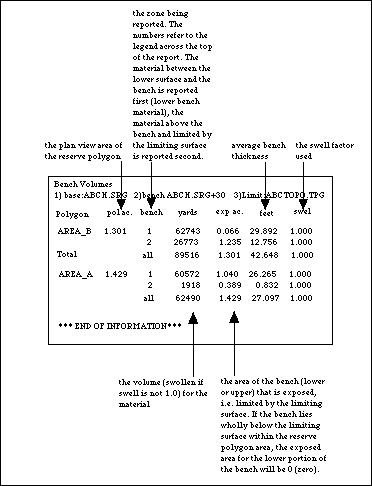
Figure 2 : Report Window Output

