Implicit Solids
Use this option to create or update solids using block model variables or other triangulations.
Instructions
On the Geology menu, point to Implicit Modelling, then click Implicit Solids to display the Implicit Solids interface.
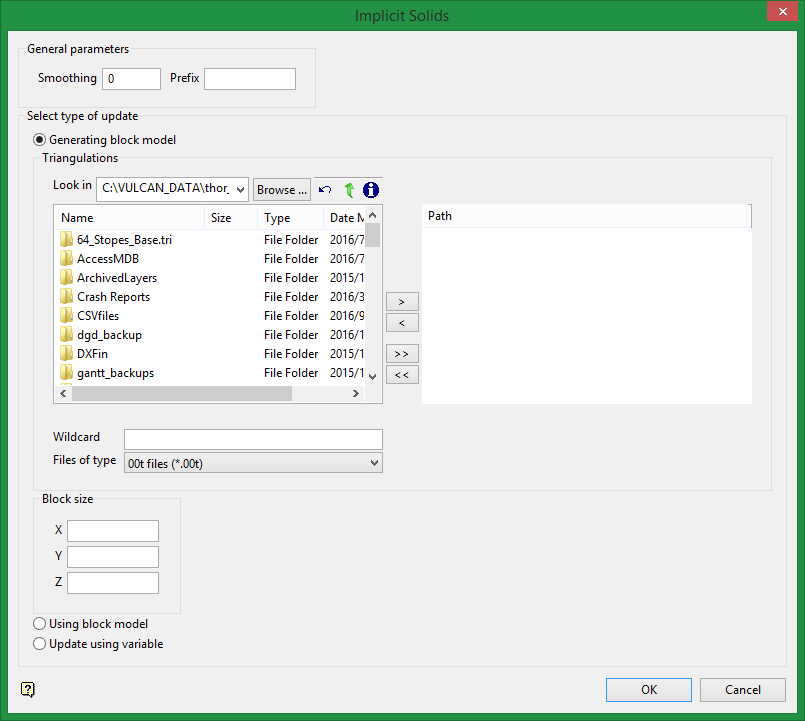
General Parameters
Smoothing
Select this option to soften the resulting solid(s). It is recommended not to use a value greater than 3.
Prefix
A prefix name must be entered for the resulting solid(s).
Select type of update:
There are 3 ways to generate solids
Generating Block Model
This option generates solids from solids. The inputs are solids that can come from Vulcan or other software packages, the extension should be 00t. These solids must be passed to the right.
Select the required triangulation files and add them to the selection list on the right side of the panel.
Click on the name of the file(s) you want to select.
-
To select a triangulation file from another location, click Browse.
-
To highlight multiple files that are adjacent to each other in the list, hold down the Shift key and click the first and last file names in that section of the list.
-
To highlight multiple non-adjacent files, hold down the CTRL key while you click the file names.
Move the files to the selection list on the right side of the panel.
-
Click the > button to move the highlighted files to the selection list on the right.
-
Click the >> button to move all the files to the selection list on the right.
-
Click the < button to remove a highlighted file from the selection list.
-
Click the << button to remove all files from the selection list.
Block Size
Internally a temporary block model is generated, which will determine how smooth the final result will be, according to the block size that is set for X, Y and Z.
A new triangulation is generated for each entered. Plus one that covers the entire block model.
Using Block Model
This option flag a block model from solids. The inputs are solids that can come from Vulcan or other softwares (00t) and a Block Model (BMF). These solids must be passed to the right.
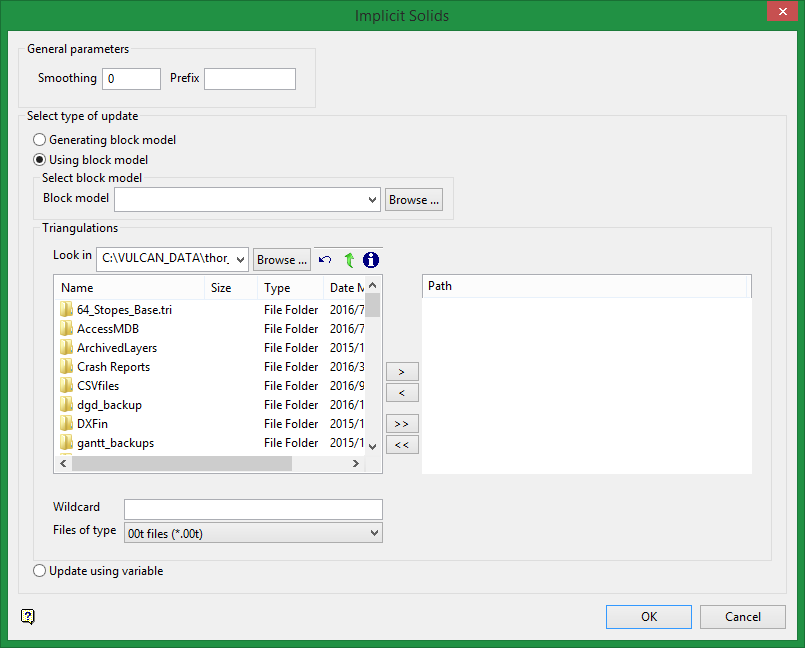
Block model
You must enter a block model, which can have any dimension.
The block size is obtained from the block model that is entered as input.
A variable is generated in the block model that stores the flags of the solids. The solids are also generated from this block model.
Update using variable
This option generates a triangulation from a block model variable (BMF).
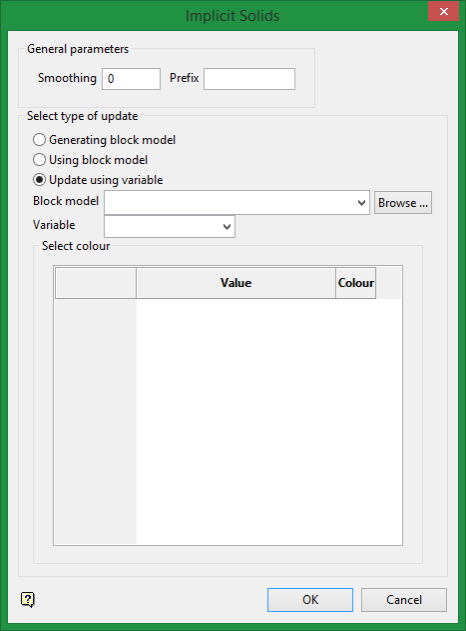
Block model
You must enter a block model, which can have any dimension.
Variable
You must enter the text type variable that contains the flag solids.
The block size is obtained from the block model that is entered as input.
As a result, solids are generated, with colours that are set in Select colour.

