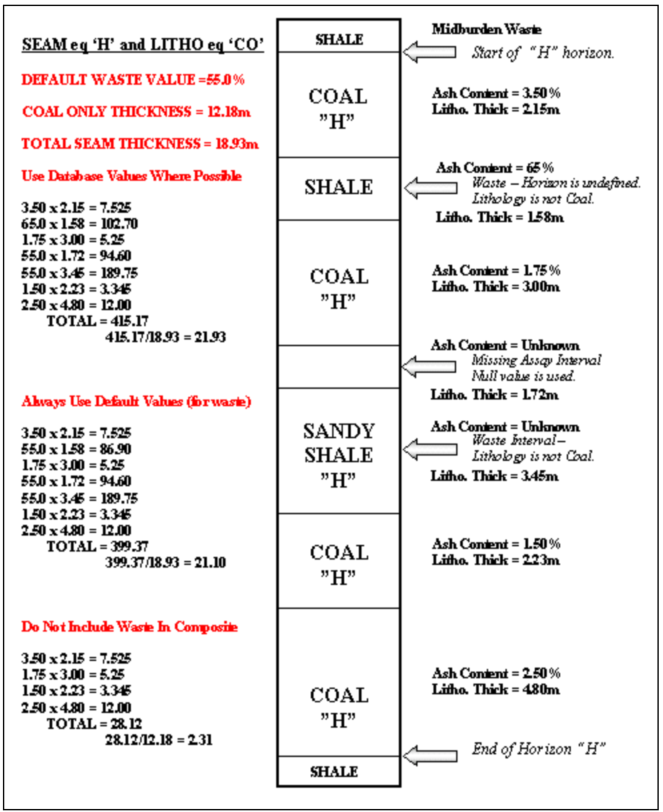Composite Parameters
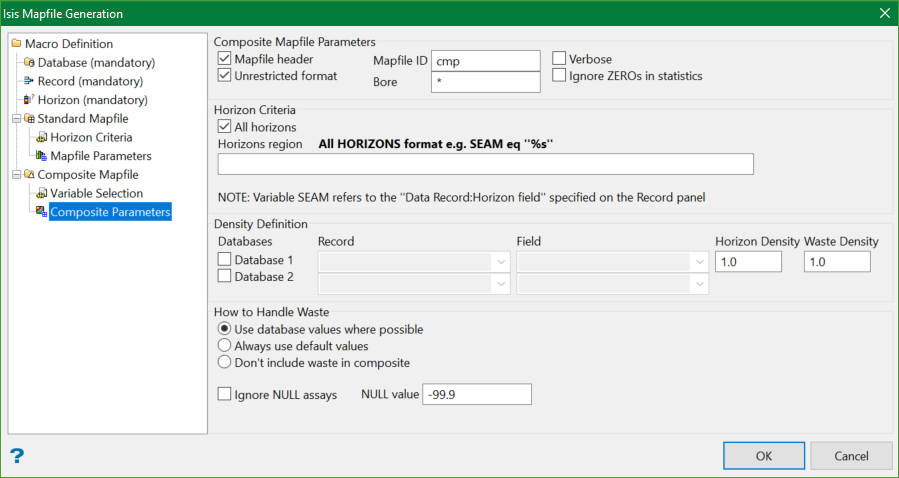
Composite Mapfile Parameters
Mapfile header
Select this check box to insert a header into the mapfile. The header contains the format for each column of data in the mapfile. The column formats are mandatory for accessing mapfile data in the Batch Plotting option.
Unrestricted format
The composite Vulcan mapfile allows for drillhole names of eight characters or less, X and Y coordinates of twelve digits or less (including the decimal point) and all other columns of no more than eight digits. If your dataset does not conform to these standards, then you must enable this check box to override the standard format. The program will shift the data columns, so that all of the information is properly written out.
Mapfile ID
Enter the name of the mapfile to be created. The name is the < mfi(mapfile identifier) part of the filename: <proj>< mfi.map.
Note: Use a unique identifier to prevent other pre-existing mapfiles from being overwritten.
Bore
Enter a pattern defining the bores to be composited. The usual * (multiple character) and % (single character) wildcards can be used. The default value is *, i.e. all the bores.
Verbose
Select this check box to report additional information during the compositing process.
Ignore ZEROs in statistics
Select this check box to ignore zero values, i.e. intervals that don't contain a value, when reporting the mean value for the qualities. If this check box is not ticked, then zero values will be included when calculating the mean statistics value.
Horizon criteria
All horizons
Select this check box to generate a mapfile containing the specified bores for all horizons found in the horizon list.
Horizon region
Enter a logical equation defining a horizon. The equation also defines the material to be considered waste.
A simple equation would be:
SEAM eq "H"
The horizon defined begins at the first interval with the database field " SEAM", containing the value " H", and ends at the last such occurrence. Any interval between the first and last with " SEAM" not equal to " H" is a part of the horizon, but is considered to be waste material.
| Example Equations | Description |
|---|---|
|
|
Rock other than coal CO is waste. |
|
|
Intervals with ash > 8 are waste. |
|
|
Horizon if seam is E, E1, E2, E1A, etc. |
|
|
Seams are E, E1, E2, E1A and Rock other than CO and CW is waste. |
The expression syntax conforms to the Vulcan standard. If any database other than the current is to be referenced, the variable syntax becomes: for example ABC.GEO:SEAM, ABC.ANL:ASH
Density located/value
Indicate the database that contains the density field you want to use. If no density field exists, then do not select anything.
Note: An average value for the specified variable is often used.
If a density field is specified, then qualities are weighted by length and density. If the density field is omitted, then quality data are only weighted by length.
Database
Specifies which database contains the density field.
Record
Select the record that contains the density field from the list. If a record does not appear on the list, then it has either not been defined under the Record option or does not exist for this database.
Field
Select from the drop-down list the numeric field containing the density information.
Horizon Density
Enter the default density value for the intervals that match the horizon region equation, i.e. non-waste intervals.
Waste Density
Enter the default density value for the intervals that do not match the horizon region equation, i.e. the waste intervals.
How to handle waste
Use Database values when possible
Select this option to force the composite routine to extract the values for waste intervals from the database. The values obtained will be used in the compositing process unless there is a missing record or if the value corresponds to the "null value".
Always use default values
Select this option to force the composite routine to use the default waste values (waste default and waste density) regardless of the values stored in the database.
Don't include waste in composite
Select this option to cause the composite routine to ignore the waste intervals altogether. The sum and average of the non-waste intervals are calculated. The resultant composite length will be shorter than the down hole length if there are waste intervals.
Ignore Null Assays
Select this check box to ignore assays with a specified null value. For example, a hole may contain ash values, those intervals that have not been analysed may contain -9.99.