Database
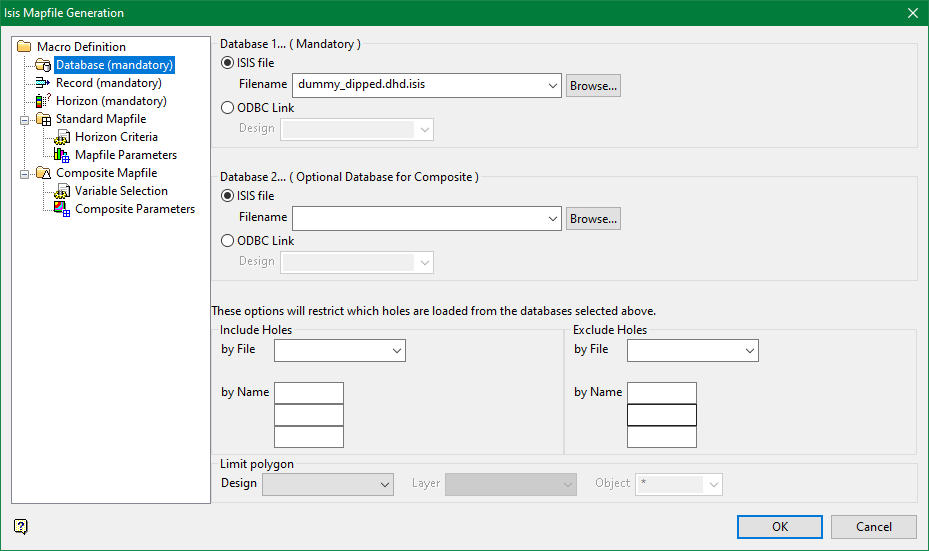
At least one database must be specified. Standard mapfile generation and mapfile statistics require and use only one database. Composite mapfiles have the ability to report fields from two different databases.
Database 1...(Mandatory)
Database 2...(Optional)
The following section sets drillhole restriction parameters.
Include Holes
By File
Specify the name of the selection file ( .sel ). The available drop-down list contains all .sel files found in your current working directory. Only holes listed in the nominated file will be loaded.
By Name
Enter the name of the holes that you want to include when loading. Wildcards can be used.
Exclude Holes
By File
Specify the name of the selection file ( .sel ). The available drop-down list contains all .sel files found in your current working directory. Holes listed in the nominated file will not be loaded.
By Name
Enter the names of the holes that you want to exclude when loading, i.e. the specified holes will not be loaded. Wildcards can be used.
Limiting Polygon
Design
Specify the design database that contains the limit polygon layer. The drop-down list contains all design databases found in your current working directory.
Layer
Select layer that contains the limiting object.
Object
Enter the object you want to use as a limiting object. This option handles only one limiting object.

