Remove
The Remove option allows you to remove a sample group from the screen. The sample group(s) can either be graphically picked off the screen, or selected from a list.
Instructions
-
Select Geology menu
-
Select Sampling submenu
-
Select Remove option
The following panel is displayed.
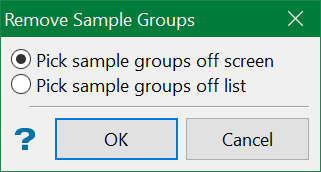
Pick sample groups off screen
Select this option if you want to graphically pick the sample groups off the screen.
Pick sample groups off list
Select this option if you want to select the sample groups from a list.
Select OK.
You will then be prompted to select the sample groups. The chosen sample groups are then removed from the screen.

