Colour
Use the Colour option to recolour a nominated or all sample group loaded.
Note: The sample group must be displayed on the screen.
Instructions
On the Geology menu, point to Sampling, and then click Colour.
This will pop-up the Colour Sample Group context menu.
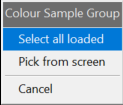
You can either pick from the screen or select all sample groups loaded. The Recolour Scheme panel appears.
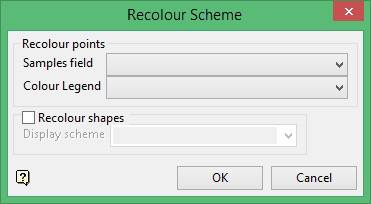
Recolour points
Sample field
Select the field that you want to use to colour samples. The field you select will be taken from the currently open samples database.
Colour Legend
Select the colour legend that you want to use for the samples field. The colour legend you select will be taken from your Samples colour scheme.
Recolour Shapes
Select this check box to display samples as shapes.
Click OK
The sample groups (not the labels) are then coloured.
If you chose to restrict the samples, then the Sample Selection panel displays before the samples are coloured.

