Edit Sample
Use this option to see and edit displayed samples by selecting a sample and then directly editing the Isis samples database from the Envisage workspace.
Instructions
On the Geology menu, point to Sampling, then click Edit Sample.
Note: Samples must be loaded prior to using this option.
Select a sample to edit.
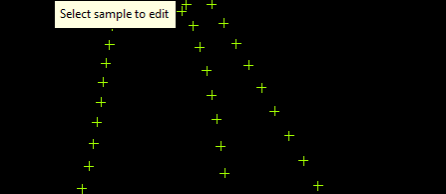
When a sample has been selected, the following panel will be displayed. Use this panel to make edits to the various fields.
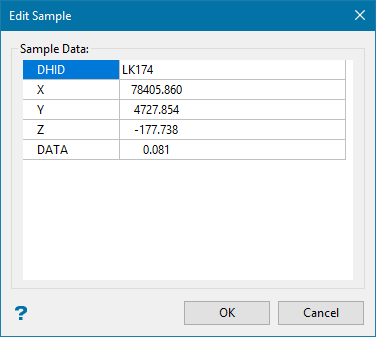
All the data from the samples database will be listed in the panel.
Click OK to save the edits. You will be returned to the workspace where you can select another sample. When you have completed your edits, simply right-click to cancel the option.

