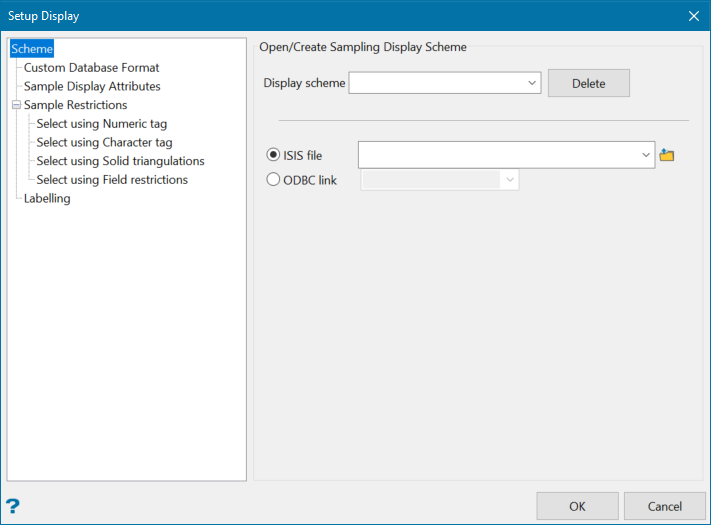Set Up Display
Use the Set Up Display option to modify the <DISPLAYID>_DISPLAY section of the .smp file. This section defines how the samples are to be displayed when they are being loaded.
Instructions
On the Geology menu, point to Sampling, and then click Set Up Display to display the Setup Display panel.