View/Edit Conversion Log File
Use the View/Edit Conversion Log File option to view and edit an existing conversion log file. The conversion log file contains a detailed description of all of the conversion process of taking the data from the metafile and converting it to the Maptek washability form.Instructions
On the Geology menu, point to Wash Conversion, and then click View/Edit Conversion Log File to display the Wash Curve Data Transfer Log Edit panel.
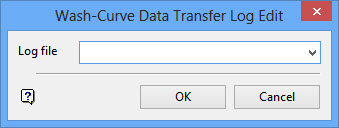
Log file
Enter, or select from the drop-down list, the name the log file you want to view. If you have just run a conversion in this Vulcan session, then the name of the specifications used is offered as the default. If you have not, then the field will be blank.
Click OK.
The file is then opened through a text editor (outside of Vulcan). The Notepad application is the default text editor for Windows, however, you can use the ENVIS_EDIT environment variable to reference a different text editor.

