Query Transferred Data
Use the Query Transferred Data option to run batch queries to determine the washability characteristics using a dataset that has been successfully converted to the Maptek form.Instructions
On the Geology menu, point to Wash Conversion, and then click Query Transferred Data to display the Washability Query panel.
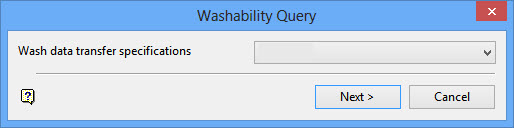
Wash data transfer specifications
Enter, or select from the drop-down list, the name of the specification file that you use to generate the converted data. If you have just run a conversion in this Vulcan session, then the name of the specifications used is offered as the default. If you have not, the field will be blank.
Click Next.
The following panel is then displayed.
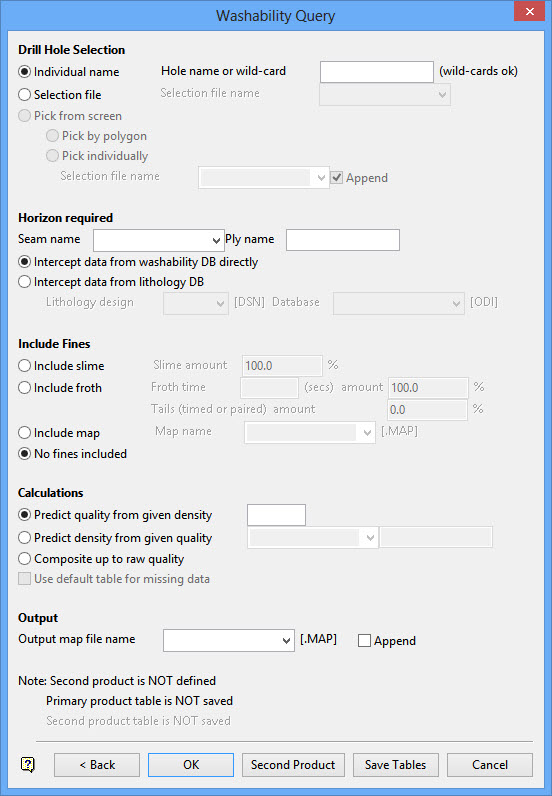
Drill Hole Selection
Individual name
Select this option to limit the selection to specific holes, a collection of holes or all holes. To select all holes, enter * ( multi-character wildcard) in the Hole name or wild-card field. The single character wildcard (?) is also supported.
Selection file
Select this option to nominate a selection file. If selected, then you will need to select the selection file name from the drop-down list. This drop-down list contains all of the selection files in the current project.
Pick from screen
Select this option to pick the desired holes, individually or by polygon, from those loaded on the screen. If this option is selected, then a selection file will be created containing the chosen holes. Check the Append check box to append the selection to an existing file. To create a new selection file, enter the file"s name.
Pick by polygon
Select this option to pick the desired holes by either defining a polygon on-the-fly, or by choosing an existing one. All holes enclosed in the chosen polygon will be added to the selection file.
Pick individually
Select this option to pick the desired holes by selecting them with the mouse.
Horizon required
Seam name/Ply name
Enter the seam and ply name for the horizon on which to calculate washability. This is the mining horizon of interest and may be an actual seam/ply combination, or a working section defined in a lithology database. The seam name field"s drop-down list contains the seam list from the GLOB file. If a ply separation is not used, then enter "*" in the Ply name field.
Intercept data from washability DB directly
Select this option to look for intercept data in the washability database. The horizons will be limited to only those depths for which there was intercept information.
Intercept data from lithology DB
Select this option to look for intercept data in a lithology database. If this option is selected, then Vulcan will look at an actual lithology for each hole and select the horizon extents from the geological logging, and then get the washability information from the converted washability database that matches the lithology depths. Where there is incomplete depth coverage the default waste values will be used (if specified) for the missing sections prorata. Where washability data is intersected by lithology depths then partial inclusion,
Specify the datasheet that defines the lithology, and the database containing it. The lithology datasheet must have the appropriate synonyms defined.
Include Fines
If fines are to be included in the calculation of washability characteristics, then use this section to nominate the type of fines to include, and their proportion where appropriate. Slimes and froth data will be obtained from the ORIGINAL Mincom style database. You can nominated partial inclusion by specifying what percentage of these values to use. With froths, you can also nominate a tails percentage to include, and a sample time. The time will be ignored for non-timed from samples. You can also use the washability mapfile from a previous run as the fines to be included in this run; for example:-
You may first create a conversion database for size fraction 0.5 - 2.5 and do a query on this including 50% slimes, 25% froths as 60 seconds, and washed at SG 1.4 (because this is how that size fraction is always treated in the wash plant). This produces a washability mapfile.
You do a second conversion for size fraction 2.5 - 25.0 and query on this for product analysis, using the first washability mapfile as the source of "fines". Thus the final analysis has the fixed treatment of the smaller size fraction included to bias the result of the calculation needed to create product from the whole sample when washed.
Calculations
Predict quality from given density
Select this option if you have a fixed wash plant regime for the size fraction of interest and want to determine what the product quality is going to be obtained given the wash medium density. Enter the wash medium density.
Predict density from given quality
Select this option to calculate to what density to set the wash plant in order to create a product of a given quality. Select the variable of interest (for example ASH) from the drop-down list and specify the quality of that variable needed.
Use default table for missing data
Select this check box to use the waste defaults defined in the waste defaults table in the specification.
Composite up to raw quality
Select this check box to produce a yield and sample RD weighted composite for the relevant samples. The results will be coal qualities at 100% wash yield, simulating the raw coal quality from the wash results.Davidmay have an example of the math to add here.. 6, 2014
Output
Output map file name
Select the name of the washability mapfile to create by this query. These are named < spec_name.map and are generated in the local directory. They can be appended to if required; for example if you have site data from different time periods that have to be treated differently (for example different size fractions in different holes), each distinct group of holes could be analysed separately but with all results going to the same.map file.
Select the Second Product button to display the Washability Query - 2nd Product panel.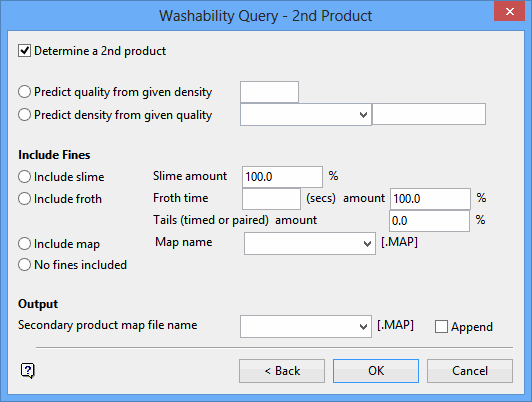
Determine a 2nd product
Select this check box to use the remainders after the first washability analysis to see if a second product (of lower quality) is achievable.
The three sections on this panel correspond to the same three sections on the Query panel. For fines inclusion, you can only include a percentage up to a maximum of the remainder from the first product (for example if you used 75% Slimes inclusion in the main query, you could only include up to 25% Slimes inclusion in the second product calculation). The WMAP (washability mapfile) name must be different from the primary query mapfile name.
Click the Save Tables button to display the Washability Query - Tables panel.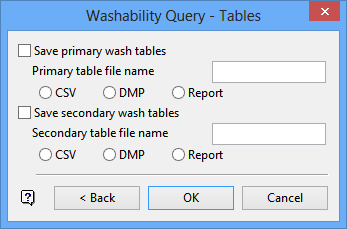
If you want to save the composite washability tables produced internally to calculate either the primary or secondary products you can do so. This is useful because an individual table can be used in the Washability Data subsystem to produce graphs.
You can save the data as CSV, Maptek"s DMP, or as a simple text report format. The file generated contains a number of tables, to use one for the Washability Data subsystem, use a text editor to cut and paste the table of interest to a separate file.
Click OK.
The query will be run and the.map files will be created. A log file is also written for the query.

