Run Conversion
Use the Run Conversion option to convert non-Maptek wash conversion data to the Maptek format. The specifications for the conversion are defined in the Conversion Setup option.
Note: The conversion run will attempt to convert all data in the Mincom style database to the Maptek form. Limiting to specific drillholes only can be done as part of the querying process.
Instructions
On the Geology menu, point to Wash Conversion, and then click Open Database to display the Wash-Curve Data Transfer Run panel.
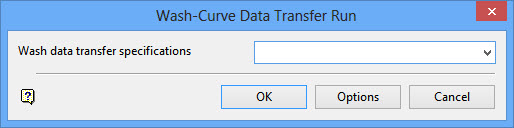
Wash data transfer specifications
Enter, or select from the drop-down list, the name of the specification file to run. If you have just edited/entered specifications in this Vulcan session, the name of those specifications displays as the default. If you have not, then the field will be blank.
Select the Options button to edit the run options. Once selected, the Wash-Curve Data Transfer Run Options panel displays.
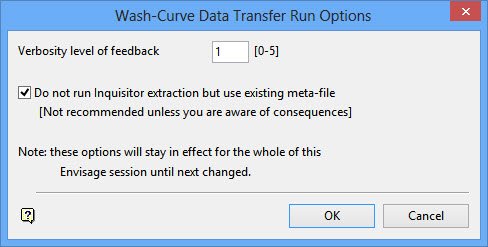
As the run is taking place, feedback is given to you on the screen as well as (other) information being written to the log file. The verbosity of the feedback given on-screen can be varied by changing the verbosity level value; 0 for no feedback, 5 for maximum detail. The default is 1.
The initial part of the conversion is to run an Inquisitor extraction of gravity separation data (washability tables) from the Mincom style database to a metafile in the project directory (called <name>. meta). This metafile is then processed into the Maptek style Washability database. You can choose to use the existing metafile appropriate to the current specifications rather than re-run this part of the conversion. However, selecting the Do not run Inquisitor Extraction but use existing metafile check box will only work if a previous run using these specifications has been made.
The use of this option is not recommended generally. For instance, if you have used the specifications and then edited them, the existing metafile may no longer match the conversion requirements. If you are in any doubt about the vintage of the metafile available do not use it. It is best to use it only for the sort of situation where the inquisitor run has worked OK, but there may have been a database creation/merge error. If the database problem can be fixed, you might use this option to save time on the next try. Correcting data problems by modifying the meta file is definitely not recommended.
Click OK.
A shell window is then displayed. Feedback regarding the selection criteria will be given and the Inquisitor run is started. Inquisitor will give no feedback unless there is an error. Once the Inquisitor extraction of the metafile is complete, Vulcan will attempt to use/create a datasheet and build a database.
Feedback will be given for each hole, at the selected verbosity level. When all data in the metafile has been dealt with you will be prompted to press [Enter] to continue.
This will remove the shell window and return control to Vulcan.

