View/Edit Washability Mapfile
Use the View/Edit Washability Mapfile option to view and edit an existing Washability mapfile.Instructions
On the Geology menu, point to Wash Conversion, and then click View/Edit Washability Mapfile to display the Washability Mapfile View/Edit panel.
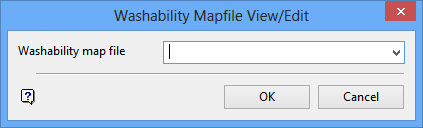
Washability map file
Enter, or select from the drop-down list, the name of the washability mapfile that you want to view.
Click OK.
The file is then opened through a text editor (outside of Vulcan). The Notepad application is the default text editor for Windows, however, you can use the ENVIS_EDIT environment variable to reference a different text editor.

