Curves From Table
Use the Curves from Table option to generate washability curves from existing, and already calculated, washability tables. These tables will have been produced by previous runs using the Washability software either as CSV files or DMP files.
Note: A drillhole database does not need to be open when using this option.
Instructions
On the Geology menu, point to Washability Data, and then click Curves From Table to display the Washability Curve - Table panel.
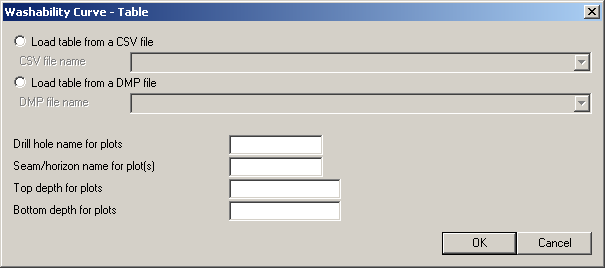
Pick either CSV or DMP as the required source of washability table data. The required file can be selected from the drop-down list.
As the drillhole name, seam name, top depth and bottom depth are not maintained in either the CSV or DMP file, you will need to enter the appropriate values for these fields. These fields may be left empty if not required.
Click OK.
The plot is then produced from these values as for normal curve generation. If interrogate mode is set, then you will be asked to interrogate the curves produced (see Pick By Intercept ).

