Plot All Reports
Use the Plot all Reports option to plotallof the washability graphs that you have generated, as well as all of the graphs that are currently displayed in the Plot Window. These can be graphs that you have just generated, or ones that you have generated and saved from a previous session.
Note: You must be in the Plot Window to use this option and the graphs must be displayed.
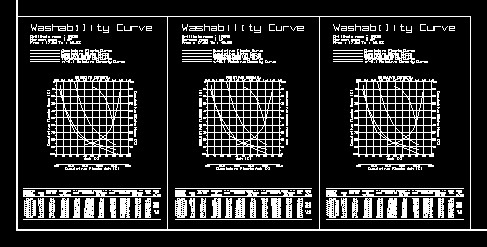
Figure 1 : Washability graphs
Instructions
On the Geology menu, point to Washability Data, and then click Plot All Reports.
A separate plot file is then generated for each report. The plot file names will be generated as the report layer name plus the file extension .plot. As each report is converted to a plot file, it is shadowed and becomes unselectable. Any reports which are loaded, but are already shadowed (or invisible) will not be selected by this process.
Note: Existing plot files with these names will be overwritten without prompting.
You can cancel the creation at any time by pressing [ Esc]. The generation of the current plot file will, however, be completed before it stops.
Once the plot files have been generated, the Select a plotter panel appears (this is the normal plotter selection panel used by the File > Plot submenu). Each generated plot file will be sent individually to the plotter selected on this panel. Select cancel if you do not want to plot the files.
You can cancel the drafting at any time by pressing [ Esc]. The drafting of the current plot file will, however, be completed before it stops.

