Specify By Depth
Use the Specify by Depth option to specify an arbitrary depth range in a nominated drillhole to select all of the washability data that lies in that range. The depths do not have to correspond to intercept boundaries, neither do the underlying washability data have to be from the same horizon unit.A drillhole database must be open, but it is not necessary to have any holes displayed on the screen in order to use this option. Database connections and curve specifications must have been set up.
If drillholes are loaded, then you can use any scheme, the records displayed in the drillhole stick do NOT have to be washability data. The washability data associated with the intercept picked will be located using relational tools according to the rules you specified in the Set Up DB Connections option. However, you will need to have defined at least one set of database connection specifications for the datasheet of the drillhole data used.
Instructions
On the Geology menu, point to Washability Data, and click Specify By Depth to display the Washability Curve - Specify Depths panel.
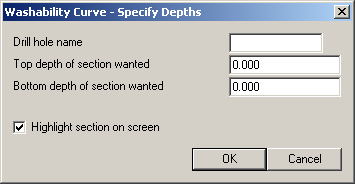
Enter the name of the drillhole and the depth range in that hole for which you want to obtain washability data. Data will be extracted and composited for all intercept(s) that lie in this range. Partial intercepts being mass weighted according to their proportion of the total.
Click OK.
If the hole specified does not exist, an error message is given.
The option proceeds as per the Pick By Intercept option.

