ASCII Export
Export structural data to an ASCII file
The ASCII Export option allows you the export structural data from the currently open structural database to a nominated ASCII file.
Instructions
On the Geotech menu, point to Utilities, then click ASCII Export.
The following panel displays.
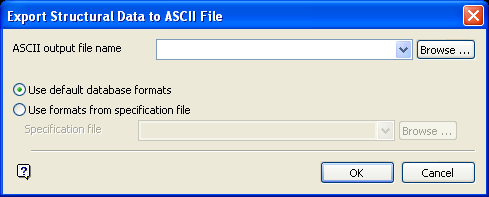
Export Structural Data to ASCII File panel
ASCII output file name
Select the ASCII file ( .asc ) that will be used to store the exported information. The drop-down list contains all .asc files found in the current working directory. Click Browse to select a file from another location.
To create a new file, enter the file name. The .asc file extension will be added automatically. By default, the resulting file will be stored in the current working directory. Use the Browse button to select a different file location.
Use default database formats
Select this option to export the structural using the field formats defined in the structural datasheet. The fields are selected upon completion of the current panel. This option is useful for such operations as the selective movement of data between structural databases sharing the same datasheet.
Use formats from specification file
Select this option to export the structural using the formats from a nominated Geotechnical Specification file ( .gtc ). The drop-down list contains all .gtc files found in the current working directory. Click Browse to select a file from another location.
Geotechnical Specification files are generally more restricted in terms of available fields than what is actually in the structural database.
The resulting ASCII file does not contain decimals. Therefore, you may want to add an entry to your Geotechnical Specification file to customise the format of the exported data.
Select OK.
Select the layer containing the structural symbols to export. Once selected, the export process is started.

