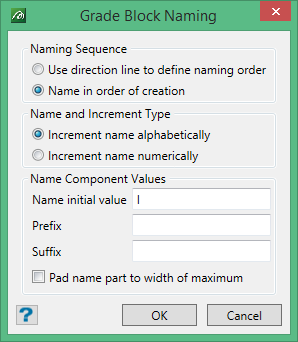Create Grade Blocks
Use Create Grade Blocks to generate grade blocks from the blast solid of the currently active blast. The grade blocks are created through using nominated boundary objects, such as a strings and polygons, and/or both solid and surface triangulations, provided the triangulations intersect with the blast as well as pass through the blast solid. It must not be duplicated with the blast solid.
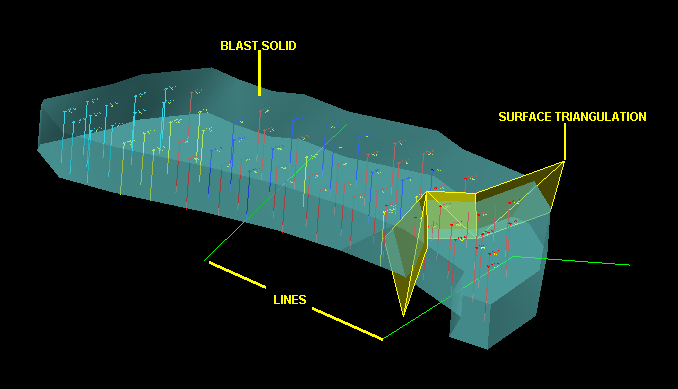
Figure 1 : Blast Prior to Grade Block Generation
The following diagram is an example of a blocked out blast with 4 grade blocks (A, B, C and D), which have been defined using 2 existing boundary lines and a single surface triangulation.
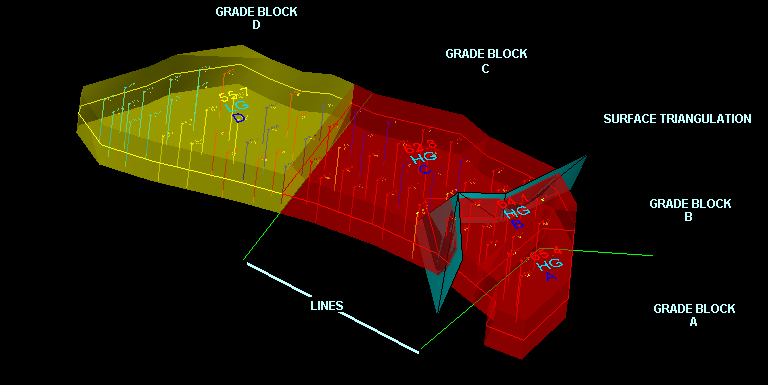
Figure 2 : Blast and Generated Grade Blocks
Note: Non-contiguous lines, that is, broken lines that are part of the same design object, can be used to generate grade blocks.
Instructions
On the Grade Control menu, click Create Grade Blocks.
Specify whether you want to use a line, triangulation or whole blast to create the grade blocks. You can mix lines and polygons with surface triangulations.
Using boundary lines
Choosing to use existing boundary objects (lines or polygons) will result in the Specify Method panel being displayed.
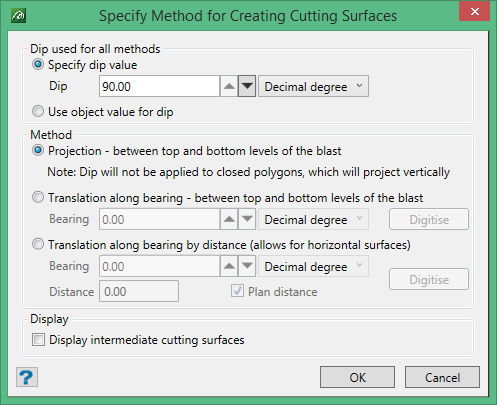
Use this panel to define the dip for the chosen boundary objects. You can either apply a specific dip angle to the nominated boundary objects or use the dip value contained in the nominated object.
Click OK.
The Multiple Selection box is then displayed, allowing you to select the boundary objects by object, layer, etc. Cancel when you have finished selecting the desired boundary objects. You are then returned to the use line or triangulation prompt.
Continue selecting lines/triangulations, or click Cancel to generate the grade blocks.
Using boundary triangulations
Choosing to use existing surface triangulations will require you to select the triangulations from the screen. Cancel when you have finished selecting the desired triangulations. You are then returned to the use line or triangulation prompt.
Continue selecting lines/triangulations, or select Cancel to generate the grade blocks.
Naming Sequence
This gives you the option of determining the naming convention when more than one grade block as been created.
Increment alphabetically
Select this check box if you want to increment the starting value by one for each grade block created. If this check box is selected, then the default value for the Start value field will be set to 'A'.
Increment numerically
Select this check box if you want to increment the starting value by one for each grade block created. If this check box is selected, then the default value for the Start value field will be set to 1.
Start value
Enter the starting value for the grade blocks. The default value is A , however, the value will be set to 1 if the Increment numerically check box has been selected.
Prefix
Enter the prefix for the resulting grade blocks ( <prefix><start value> ). Leave this field blank if you do not want to assign a prefix.
Suffix
Enter the suffix for the resulting grade blocks ( <start value><suffix> ).Leave this field blank if you do not want to assign a suffix.
Click OK.
If you selected the Use directional line for naming order check box, then you will be required to indicate the first and second point of the directional line.