Patterns
Vulcan is delivered with a standard patterns file that is located in the $VULCAN/etc/defaults area. The patterns are internally numbered from 0 to 47 starting from left to right.
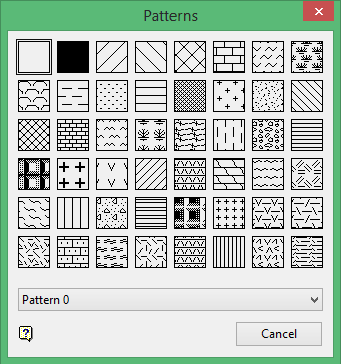
To select a pattern, click on the required pattern. New objects will be created with the selected pattern. The Graphics option (under the Design > Attribute Edit submenu) can be used to change an existing object's pattern. The currently selected pattern is shown in the Status toolbar and often referred to as the current or default pattern.
User defined patterns files may also be created. These files should be stored in your home directory (pointed to by the environment variable $HOME), current working directory or the directory pointed to by the environment variable $ENVIS_RESO/client. Use your home directory for personal patterns, the client area for company/department wide patterns and the working directory for project related patterns.
The standard patterns file in $VULCAN/etc/defaults is automatically copied to your client area when the software is installed. You can use this copy to change the patterns to suit your specific requirements. Do not change the standard patterns file.
The system uses the patterns files in the order listed above, i.e. home directory, current working directory, client directory. If a patterns file exists in more than one directory, multiple pattern files will be loaded into memory (up to 48 patterns). For example, if a patterns file exists in your home directory and one in the client directory, then both get loaded into memory.
If a patterns file does not exist at all, then the 14 hardcoded patterns will be used. These are the same as the first 14 patterns listed in the standard patterns file.
A patterns file is modified through a text editor; for example, NotePad. Note that the patterns file is a 16 x 16 tile. Within it you can make up any pattern you want using 0 (no colour pixel) and 1 (colour pixel). The maximum number of patterns is 48. In the example below, the pattern created is the letter "i".
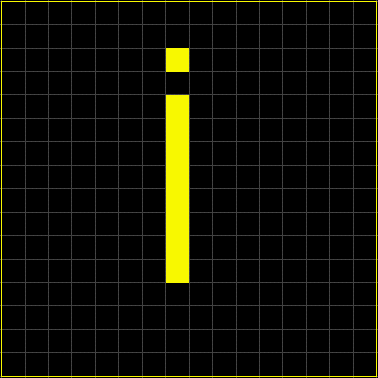
Pattern Creation Example
Using the example above, the entry in the patterns file would be:
0000000000000000
0000000000000000
0000000100000000
0000000000000000
0000000100000000
0000000100000000
0000000100000000
0000000100000000
0000000100000000
0000000100000000
0000000100000000
0000000100000000
0000000000000000
0000000000000000
0000000000000000
0000000000000000

