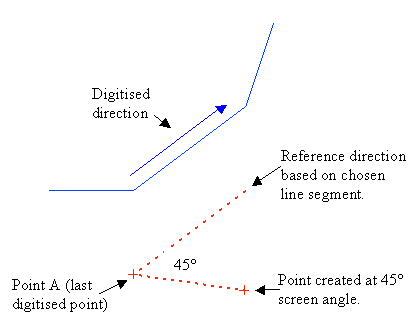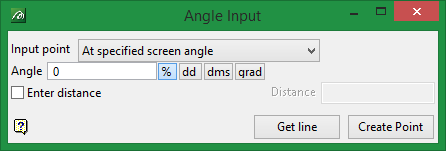Angle Input toolbar
|
Icon |
Name |
Description |
|
n.a. |
Input point |
The new point can be at a specified screen angle, parallel to an existing line, perpendicular to an existing line, or parallel to an existing line in 3D. |
|
n.a. |
Angle |
Enter the angle at which to create the point. You can also use the % sign to specify that a gradient value is being used instead of an ordinary angle, that is 100% is equal to 45 degrees. For example, if you want to enter a bearing of 48 degrees, 39 minutes and 10 seconds, then you would click |
|
n.a. |
Enter distance |
Select this check box if you want to specify a distance. |
You can choose to digitise a point, at a specified screen angle relative to a given line, perpendicular to a given line on the screen, parallel to a given line on the screen or parallel to given line in 3D. The point is digitised relative to the last digitised point according to the type of input point and the chosen angle.
Tip: Use the C key to centre the view on the last digitised point.
If you choose to digitise a point at specified screen angle, then you will need to enter the angle in degrees. This angle is measured clockwise from the reference line, the direction of which is important. In the diagram below the black arrows represent the direction of the reference line and the red arrows represents the direction of the screen angle.
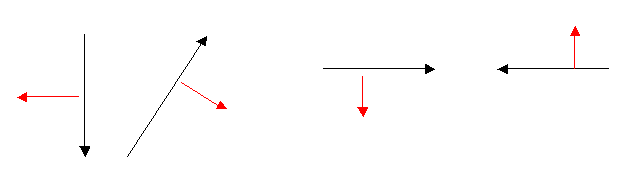
You can choose to enter the distance the digitised point is from the original object. If you do not check the Enter distance check box, then you will need to indicate the distance graphically.
To digitise a point using a reference line.
- Select the Input Angle button
.
- Select Get Line button.
- Indicate the reference line. Remember that the last digitised point, which may not be on the line, will be used as the point from which to create the new point.
- Enter the angle to digitise the point at a specified screen angle relative to the reference line.
- Enter the distance from the last digitised point that you want to digitise the point.
- Select Create Point button.
It is possible to digitise points without indicating the reference line. However, the last chosen reference line will be used. For example, a line segment was created from point A, at a screen angle of 45° using the central road segment as a reference line.