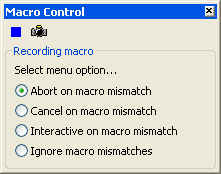Initiating a Lava Script
To apply active commands to design objects we use the Intelligent Objects Editor. You will need to have completed the Getting Started tutorial before undertaking this tutorial. Unlike the Initiating a Vulcan Command tutorial, this tutorial will provide you with information on how to initiate a Vulcan Lava Script.
Recording a Simple Lava Script
Applying Active Commands
Saving the Settings
Removing Active Commands
Recording a Simple Lava Script
- Select File > Macro Create.
- Enter the following into the Save Macro As panel before clicking OK.
Figure 1 : The Save Macros As panel
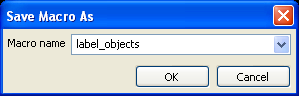
- Select Analyse > Label > Object Label. Through the displayed panel, select the following options.
Figure 2 : The Label Object panel
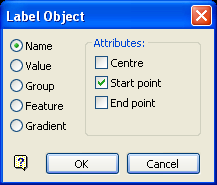
- Click OK.
- From the Multiple Selection box, select the Layer selection method followed by one of the design objects contained in the
HAUL_ROUTElayer. Right-click twice to exit out of the Object Label option. - Click on the
 Stop button to stop the recording.
Stop button to stop the recording.Figure 3 : The Macro Control toolbar