Analyse Triangles
Show Facet Statistics
Use the Analyse Triangles option generates simple statistics (such as area and surface area) on the triangles (facets) in a triangulation. This information can be used to locate and analyse any problem areas in the triangulation. Very small angles or triangles, for example, should be removed using the Filter option.
Refer to the Overview section for more details on typical types of problems associated with triangulations. Use the Analyse Vertices option to generate statistics on the points.
Instructions
On the Model menu, point to Triangle Edit, and then click Analyse Triangles option
Select the triangulation. If there is only one triangulation loaded onscreen, then it will be automatically selected.
The following panel is then displayed.
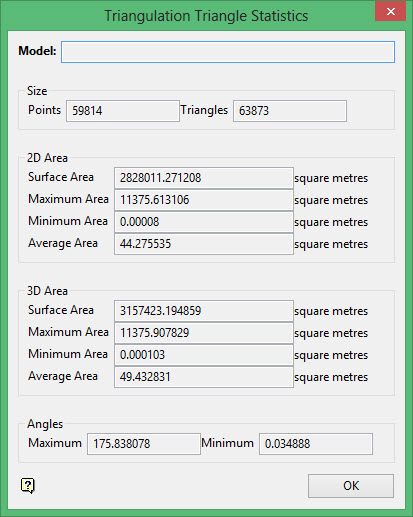
This panel contains information, such as the number of points, triangles, surface area, etc. The name of the triangulation displays at the top. The units of measurement are specified in the project file.
The 2D Area of a triangulation is the area in plan view, whereas the 3D area is the surface area of the triangulation. For example, if the triangulation represented a cube, the area in 2D would be the area of one face, whereas the 3D area would be the surface area of the cube (that is the sum of the area of all of the faces).
Size
The number of triangles and points in the triangulation.
Surface Area
The surface area of the triangulation. This is obtained by finding the sum of the areas of each facet in the triangulation.
Note: The surface area of a triangulation containing internal walls will include the surface area of the internal triangles in the calculation.
Maximum Area
The maximum individual facet area.
Minimum Area
The minimum individual facet area.
Average Area
The average individual facet area. The average individual facet area is calculated by dividing the surface area by the number of triangles in the triangulation.
Maximum Angle
The maximum internal angle formed by any of the facets in the triangulation.
Minimum Angle
The minimum internal angle formed by any of the facets in the triangulation.
Note: The average angle is always 60° - hence it is not calculated. This is easy to understand if you consider a single triangle. The sum of the angles is 180°, it has three vertices, so the average is 60°.
Click OK.

