Assign Macro
Assign a Block Projection File
Use the Assign Macro option to assign a macro file (generated by the Create Macro option) to the blocks to be projected.
Note: The block direction must be set prior to assigning a macro. Refer to the Direction option for information on how to define the direction of the mining and block advance.
Instructions
On the Open Pit menu, point to Benching and Batters, and then click Assign Macro to display the Select or key item panel.
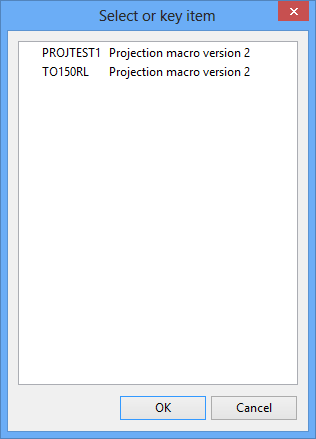
A list of available macros displays. Select the macro that you want to assign.
The Multiple Selection box is then displayed.
Select objects (blocks) by category.
The layer, group or feature category can be used to assign the macro to an entire strip.

